CloudBees CI - Hibernating Masters
The CloudBees Core Managed Master hibernation feature takes advantage of running CloudBees CI on Kubernetes by automatically shutting down or hibernating Team/Managed Masters after a specified amount of time of inactivity.
Configure Hibernation
The Master Hibernation is managed at the global Jenkins configuration level and was configured in the jenkins.yaml file in the Core CasC lab.
Un-hibernate a Master
- Navigate to the classic UI of Operations Center and find your Team Master in the list of masters.
- If there is a light blue pause icon next to your Team Master then it is hibernating. Just click on the link for your Team Master to un-hibernate it.
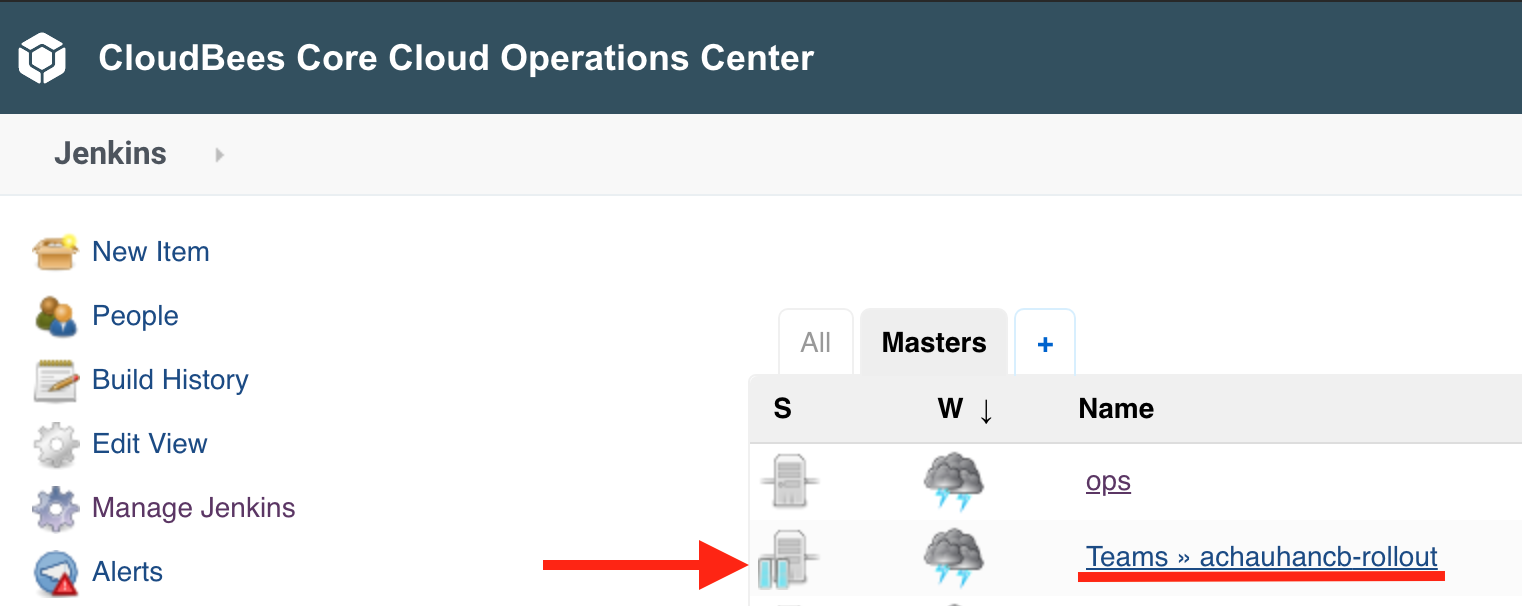
- Once you click on your Team Master link from the classic UI of Operations Center you will see a screen that shows that it is “getting ready to work”.
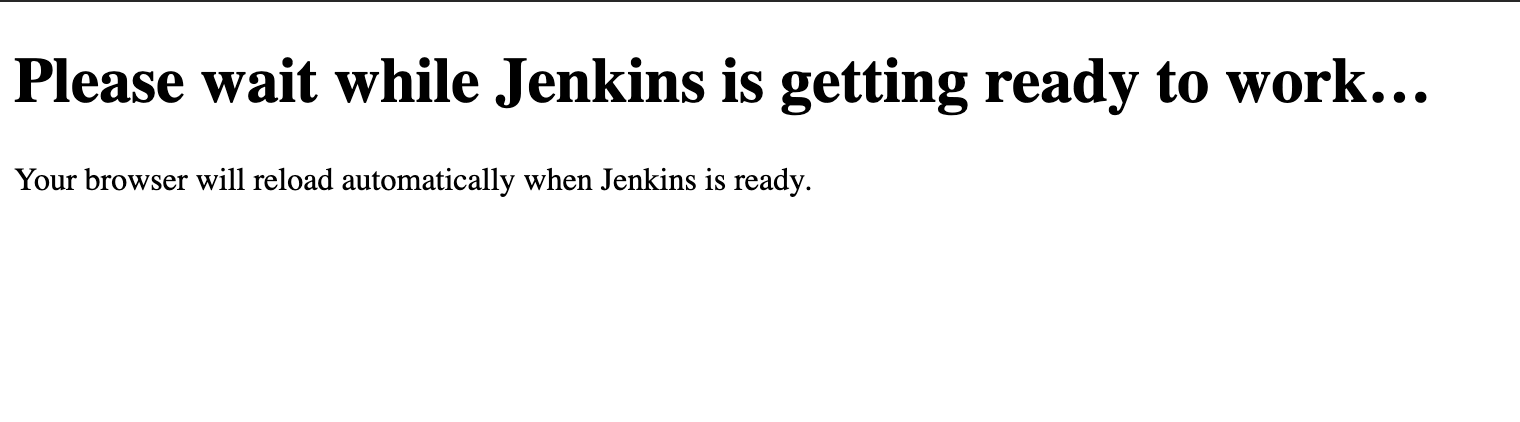
- After a couple of minutes, your Team Master will be ready to use and in the same state as it was when it hibernated.
Hibernation Proxy for Webhooks
The hibernating monitor service provides a post proxy for things like GitHub webhooks.
Navigate to the GitHub Organization you created for this workshop and click on the Settings link.
In the Organization settings menu click on the Webhooks link.
Click on the Edit button next to the webhook that was created for your Team Master.
Update the Payload URL by inserting hibernation queue in front of github-webhook.
Scroll down and click on the Update webhook button.
Please return to the Main Lab Page.