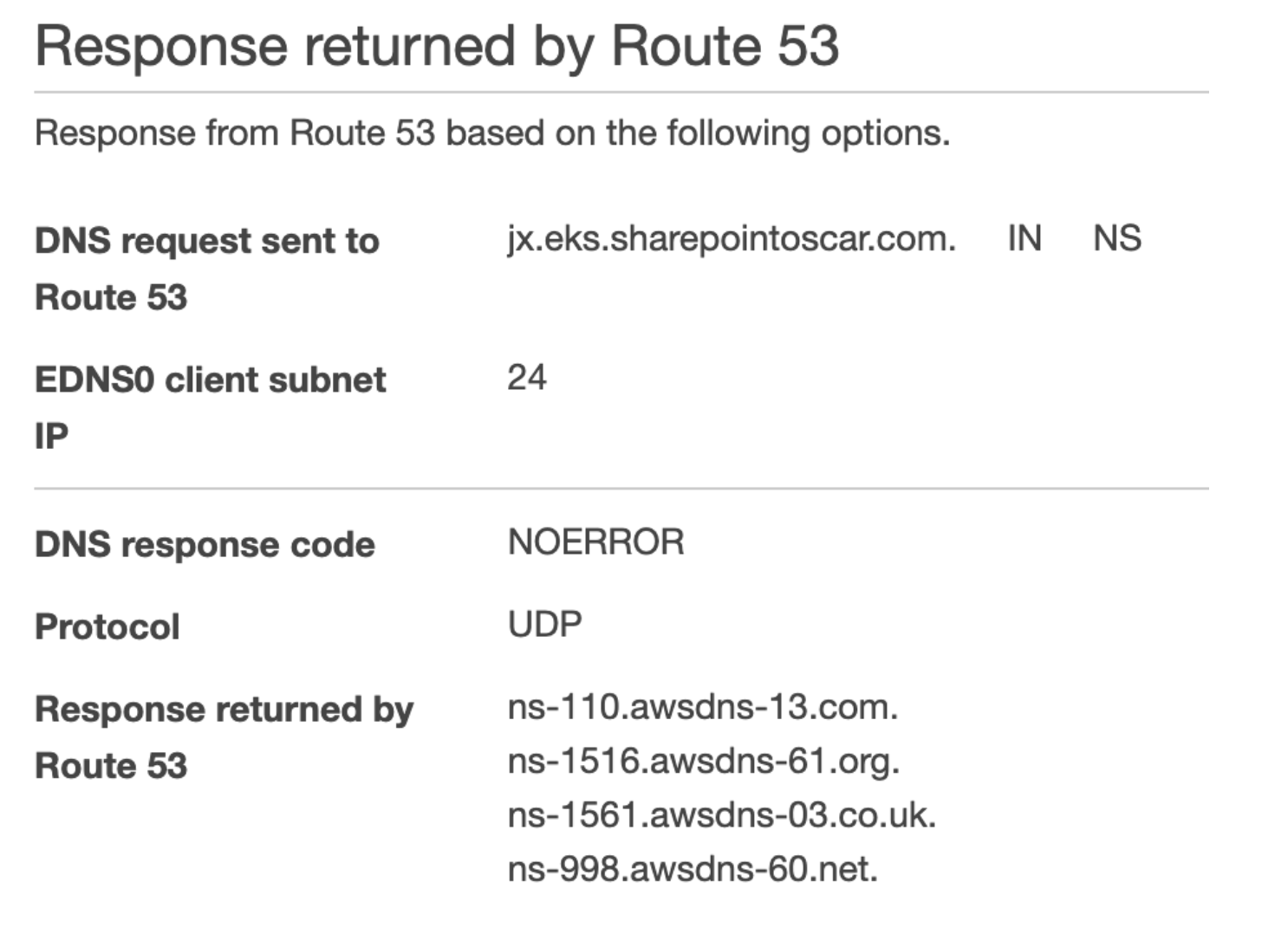Create Route 53 Managed Zone
Part of our scenario is to configure Jenkins X with a custom domain. To do this, we must first configure a Route 53 Managed Zone then delegate your subdomain to Route 53. My domain is hosted elsewhere with an NS record delegated to route53.
Create a Managed Zone for subdomain
- Create a Managed Zone in Route 53 for your subdomain.
- Delegate your subdomain to AWS Route 53 from the vendor hosting your domain by creating an NS record and pasting the NS Server entries Route 53 provided when you created the Managed Zone.
- Test DNS it using
digor the Route 53 console.
When testing the Hosted Zone can be done from the AWS Console, your goal is to get response with NOERROR as shown below. You cannot move forward without DNS working properly.
The following image shows the configuration and DNS response.